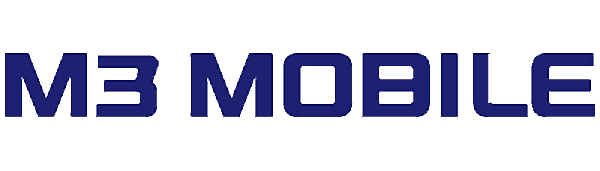How to Use a Handheld Terminal
In today’s world, many transactions have become easy to perform thanks to technological developments. The handheld terminal can also be considered as a result of this development. Questions such as “What is a handheld terminal, how to use a handheld terminal” may be on your mind. You can find the details you are wondering about the subject here:
- A handheld terminal is a device, also called a handheld computer.
- This product can be expressed as a functional device that enables the storage, interpretation and processing of data entered with a barcode reader or manually.
- The device has the ability to transfer information and this ability is shaped by the technical infrastructure and operating conditions.
- The handheld terminal collects information from the field using a set of programs and software.
The structure of the said terminals includes processor, architecture and storage technologies that prioritize mobile features. Existing technologies allow collecting data and transmitting it to the main system. Before the handheld terminal is put into service, it undergoes some tests. The Industrial handheld terminal is designed to be resistant to a minimum of 1 meter and different fall positions.
Handheld Terminal Types
The portable structure of the handheld terminal enables the device to be carried to the desired place very easily, while its light weight does not give you any trouble during transportation and use. Thanks to these devices, which are used in many areas, the works can be completed quickly, controlled and accurately. An important part of the world of technology and speed, the handheld terminal with barcode reader is the assistant of individuals in hundreds of different work areas. These terminals are even in mobile environments:
- Data storage,
- Processing
- Interpretation
can perform such operations in a practical way. The devices, which adapt to the conditions of different areas such as the field and the warehouse, allow stock tracking and stock control to be done in a simple way. The data processed by the wireless handheld terminal is stored in the area called the main system. The main system makes all hand terminals compatible with each other with the update. With this feature, it prevents the formation of unwanted errors in the system.
Handheld terminal types can be listed as follows;
- Fixed handheld terminals: Used for stock control in retail and wholesale systems. They are also called information terminals.
- Batch style handheld terminal: Allows data collection from the field using a set of programs.
- Android handheld terminal: Known as the next generation handheld terminal. Offering a larger screen size, these terminals have a 4.5G internet connection. M3 Mobile handheld terminals are the type with Windows operating system. These devices that read barcodes in any format can be used in different areas.
Handheld Terminal Usage by Sector
Handheld terminal features and services are used in many sectors today to carry out work much more easily. These terminals according to sectors:
- Logistics sector,
- Hot and cold sales areas,
- In meter reading systems,
- Restaurant and parking lot software,
- It is used in warehouse automation.
Handheld terminals are selected according to the type required by the field. For example
- Handheld terminals with handles are suitable for use in warehouse automation and counting.
- Handleless devices are used in hot and cold sales and mobile field automation.
- Handheld terminal with printer makes it possible to access a document containing information about the scanned product. In this respect, it is possible to encounter such handheld terminals in shopping centers.
- Stationary handheld terminals are suitable for use in factories, warehouses, cold storage and logistics.
- Batch-style devices are suitable for use in hot and cold sales, parking lot systems, restaurant automation, meter reading systems, warehouses and markets.
- Product identification with handheld terminal allows access to stock and price information.
- Windows Mobile handheld terminals, which are important in field solutions, offer the opportunity to operate with a much larger number of users and have high resolution. It also includes connection methods such as touch screen, bluetooth and WLAN (wireless network).
Equipped with new technology, these handsets are preferred in many areas of use because they offer speed advantage. Hand terminal types are designed and put into service in accordance with their usage areas.
Android Handheld Terminal Usage
With this technology delivered to handheld terminals, Android-based handheld terminals have started to gain popularity. The appearance of the products in question is just like smartphones. This handheld terminal model, which has a touch screen, contains a graphics card to provide sufficient capacity. Android handheld terminal is also very easy to use. First of all, the device to be used for the first time is installed. Then, one of the usage options in the system is preferred. The device is brought closer to the barcode or data matrix and the reading button is clicked. In this way, the device starts the scanning process. When the scanning process is finished, the device signals to notify the individual. The scanned code can be saved to the system when necessary, or the information in the system can be viewed on the device.
Hand terminals are devices that work with the help of batteries. Being cordless allows them to be carried and used very comfortably anywhere. The batteries of these devices, which perform their functions by being charged, have a certain lifetime. In this regard, when necessary, hand terminal battery should be guaranteed, and the old and unusable battery should be replaced with a new one. Thus, users do not have to make device changes. The battery of each product may not have the same power and size. For this purpose, the brand, type and model of the product should be taken as a basis when procuring the necessary battery for the handheld terminal.